Controls for Elden Ring showcases information regarding the input mechanisms for the character's movement, combat, and interactions. Listed below are details on the default configuration for Playstation 5, Xbox Series X, PC, Xbox One, and Playstation 4.
Steed Summons on Elden Ring
- Steed Summons: You can summon Torrent (your horse / spirit steed) by equipping the Spectral Steed Whistle that you get from Melina in your quickslots and pressing square (like a consumable). To dismount press L3 or select the Spectral Steel Whistle again.
How do I get to the Elden ring Main Menu?
Once you enter any menu from the main menu screen, using a controller, you an press on the indicated back button to bring you back to the main menu, but while using a PC you are able to right click to bring up some additional options which will also give you the back button option. Select the back option to return to the Main Menu.
Elden Ring Controls
Character Controls
- ← : Switch left-hand armament
- → : Switch right-hand armament
- ↑ : Switch sorcery/incantation
- ↓ : Switch item
- ⭘: Backstep / Dodge Roll / Dash
- ✖: Jump
- △: Event action (Examine, Open, etc.). Hold triangle and a directional to use quick-saves.
- Hold down △ + L1 or L2 Switch between one-handed and two-handed left-hand armaments
- Hold down △ + R1 or R2 Switch between one-handed and two-handed right-hand armaments
- ☐: Use item
- Left stick: Movement
- Right stick: Move Camera / Change Target
- L3: Crouch / Stand up
- R3: Reset Camera / Lock-On / Remove Target
- L1: Guard(LH Armament)
- L2: Skill
- R1: Attack(RH & Two-Handed Armament)
- R2: Strong Attack (RH & Two-Handed Armament)
- Press and hold R2: Charge attack
- Option: Main menu
- Touchpad button / Change View: Map
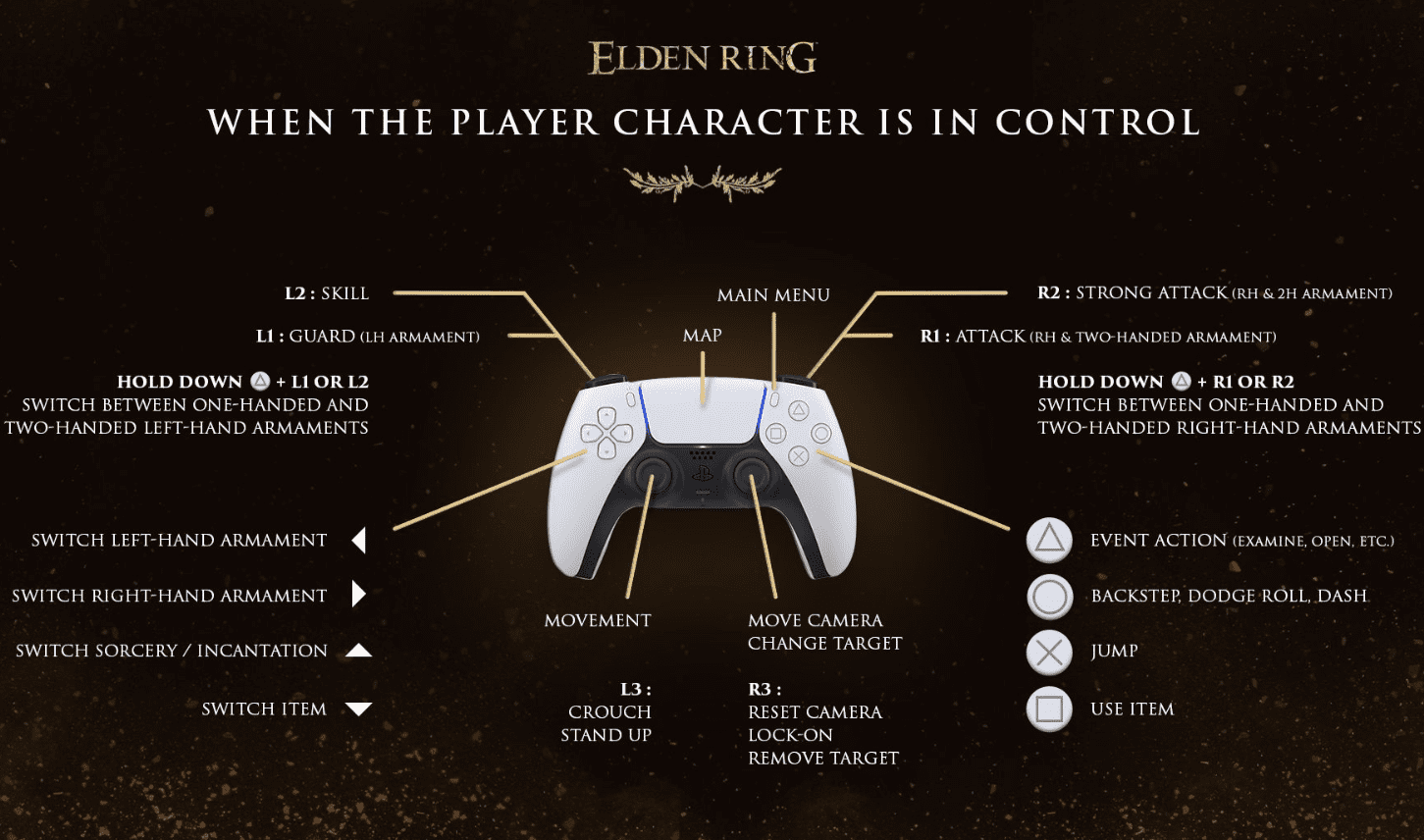
Riding Controls
- ← : Switch left-hand armament
- → : Switch right-hand armament
- ↑ : Switch sorcery/incantation
- ↓ : Switch item
- ⭘: Dash
- ✖: Jump / Press twice: Double jump
- △: Event action (Examine, Open, etc.) / HUD
- Hold down △+ L1 or L2: Switch to left-hand armament
- Hold down △/+ R1 or R2/: Switch to right-hand armament
- ☐/: Use item
- Left stick: Movement
- Right stick: Camera control
- L3: Get down from the horse
- R3/: Target selection / Release / Camera reset
- L1: Attack to the left (normal attack)
- L2: Attack to the left (strong attack)
- Press and hold: Charge attack
- R1: Attack to the right (normal attack) / Use magic
- R2: Attack to the right (strong attack)
- Press and hold: Charge attack
- Option: Main menu
- Touchpad button / Change View: Map
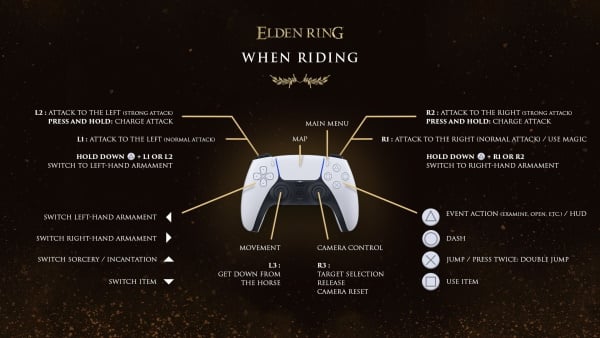
Character Controls
- ← : Switch left-hand armament
- → : Switch right-hand armament
- ↑ : Switch sorcery/incantation
- ↓ : Switch item
- B: Backstep / Dodge Roll / Dash
- A: Jump
- Y: Event action (Examine, Open, etc.)
- Hold down Y + LB or LT: Switch between one-handed and two-handed left-hand armaments
- Hold down △/Y + R1/RB or R2/RT: Switch between one-handed and two-handed right-hand armaments
- X: Use item
- Left stick: Movement
- Right stick: Move Camera / Change Target
- L: Crouch / Stand up
- R: Reset Camera / Lock-On / Remove Target
- LB: Guard(LH Armament)
- LT: Skill
- RB: Attack(RH & Two-Handed Armament)
- RT: Strong Attack (RH & 2H Armament)
- Press and hold: Charge attack
- Option: Main menu
- Touchpad button / Change View: Map
Riding Controls
- ← : Switch left-hand armament
- → : Switch right-hand armament
- ↑ : Switch sorcery/incantation
- ↓ : Switch item
- B: Dash
- A: Jump / Press twice: Double jump
- Y: Event action (Examine, Open, etc.) / HUD
- Hold down Y + LB or LT: Switch to left-hand armament
- Hold down Y + RB or RT: Switch to right-hand armament
- X: Use item
- Left stick: Movement
- Right stick: Camera control
- L: Get down from the horse
- R: Target selection / Release / Camera reset
- LB: Attack to the left (normal attack)
- LT: Attack to the left (strong attack)
- Press and hold: Charge attack
- RB: Attack to the right (normal attack) / Use magic
- RT: Attack to the right (strong attack)
- Press and hold: Charge attack
- Option: Main menu
- Touchpad button / Change View: Map
PC Controls in Elden Ring are mostly the same as previous Souls games, with a few slight changed due to the riding capability
Click the image to view at full size
Combat
- Alt: Walk
- W: Move Forward
- S: Move Backwards
- A: Move Left
- D: Move Right
- Space: Backstep, Doge Roll, Dash
- F: Jump
- X: Crouch / Stand up
Attack
- Left Click: Attack (RH & Two-Handed Armament)
- Shift + Left Click: Strong Attack (RH & 2H Armament)
- Right Click: Guard (LH Armament)
- Shift + Right Click: Skill
- R: Use Item
Switch Armament
- Arrow Up: Switch Sorcery / Incantation
- Arrow Down: Switch Item
- Right Arrow or Shift and middle-click: Switch Right-Hand Armament
- Left Arrow or Shift and middle-click: Switch Left-Hand Armament
Menu & Camera Controls
- G: Help
- R: Remove item from Equipment Slot
- Q: Back
- (engl.) Z or X: Swap through Equipment Slots of the same type (forwards or backwards)
- (engl.) Y: Switch between Detailed and Simple View
- F: Swap Screen / Switch View
- T or Rightclick: Sort Items
- G: Open Map
- Q or Middle-Click: Reset Camera, Lock-On /Remove Target
Character Controls
- ← : Switch left-hand armament
- → : Switch right-hand armament
- ↑ : Switch sorcery/incantation
- ↓ : Switch item
- B: Backstep / Dodge Roll / Dash
- A: Jump
- Y: Event action (Examine, Open, etc.)
- Hold down Y + LB or LT: Switch between one-handed and two-handed left-hand armaments
- Hold down △/Y + R1/RB or R2/RT: Switch between one-handed and two-handed right-hand armaments
- X: Use item
- Left stick: Movement
- Right stick: Move Camera / Change Target
- L: Crouch / Stand up
- R: Reset Camera / Lock-On / Remove Target
- LB: Guard(LH Armament)
- LT: Skill
- RB: Attack(RH & Two-Handed Armament)
- RT: Strong Attack (RH & 2H Armament)
- Press and hold: Charge attack
- Option: Main menu
- Touchpad button / Change View: Map
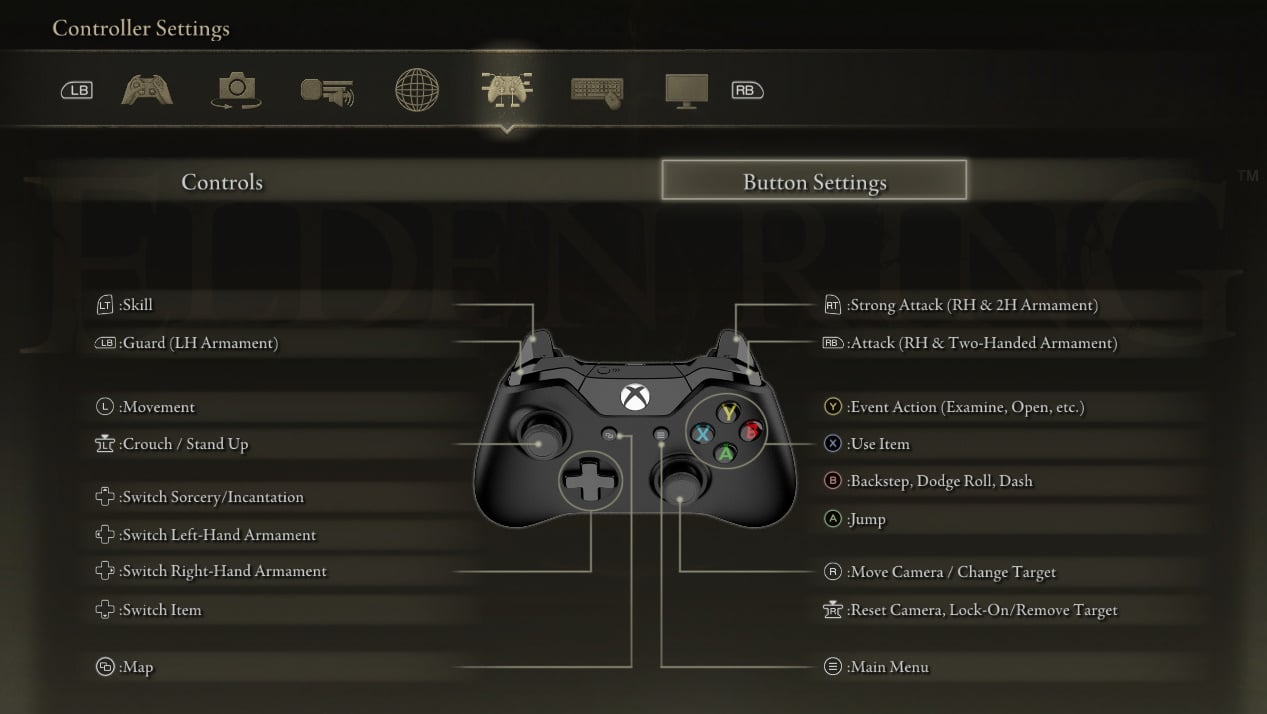
Riding Controls
- ← : Switch left-hand armament
- → : Switch right-hand armament
- ↑ : Switch sorcery/incantation
- ↓ : Switch item
- B: Dash
- A: Jump / Press twice: Double jump
- Y: Event action (Examine, Open, etc.) / HUD
- Hold down Y + LB or LT: Switch to left-hand armament
- Hold down Y + RB or RT: Switch to right-hand armament
- X: Use item
- Left stick: Movement
- Right stick: Camera control
- L: Get down from the horse
- R: Target selection / Release / Camera reset
- LB: Attack to the left (normal attack)
- LT: Attack to the left (strong attack)
- Press and hold: Charge attack
- RB: Attack to the right (normal attack) / Use magic
- RT: Attack to the right (strong attack)
- Press and hold: Charge attack
- Option: Main menu
- Touchpad button / Change View: Map
Character Controls
- ← : Switch left-hand armament
- → : Switch right-hand armament
- ↑ : Switch sorcery/incantation
- ↓ : Switch item
- ⭘: Backstep / Dodge Roll / Dash
- ✖: Jump
- △: Event action (Examine, Open, etc.). Hold Triangle and a directional for quick save items.
- Hold down △ + L1 or L2 Switch between one-handed and two-handed left-hand armaments
- Hold down △ + R1 or R2 Switch between one-handed and two-handed right-hand armaments
- ☐: Use item
- Left stick: Movement
- Right stick: Move Camera / Change Target
- L3: Crouch / Stand up
- R3: Reset Camera / Lock-On / Remove Target
- L1: Guard(LH Armament)
- L2: Skill
- R1: Attack(RH & Two-Handed Armament)
- R2: Strong Attack (RH & Two-Handed Armament)
- Press and hold R2: Charge attack
- Option: Main menu
- Touchpad button / Change View: Map
Riding Controls
- ← : Switch left-hand armament
- → : Switch right-hand armament
- ↑ : Switch sorcery/incantation
- ↓ : Switch item
- ⭘: Dash
- ✖: Jump / Press twice: Double jump
- △: Event action (Examine, Open, etc.) / HUD
- Hold down △+ L1 or L2: Switch to left-hand armament
- Hold down △/+ R1 or R2/: Switch to right-hand armament
- ☐/: Use item
- Left stick: Movement
- Right stick: Camera control
- L3: Get down from the horse
- R3/: Target selection / Release / Camera reset
- L1: Attack to the left (normal attack)
- L2: Attack to the left (strong attack)
- Press and hold: Charge attack
- R1: Attack to the right (normal attack) / Use magic
- R2: Attack to the right (strong attack)
- Press and hold: Charge attack
- Option: Main menu
- Touchpad button / Change View: Map
 Anonymous
AnonymousPC player here. How on earth am I supposed to press all those buttons while fighting to use a skill bro I don't have 20 fingers. I could use a HAND from the TWO FINGERS indeed. Still searching for a maiden...

 Anonymous
Anonymous
 Anonymous
AnonymousFor PC controls E+LMB or RMB to 2h a weapon - doesn't seem to be on the page

 Anonymous
AnonymousI really dislike the fact that crouch can't simply be disabled if one should so choose. Pretty much the only thing that I don't like about the entire game. I've learned my way around it mostly but when 1 crucial second in a boss battle comes into play and I die ONLY b/c my guy crouches instead of using the clutch item, attacking, or simply rolling out of the way which would have put me in the zone for that last wombo combo I need deliver... man that crap sucks.

 Anonymous
Anonymous
 Anonymous
AnonymousIn case you are new.
On PC to open the map, hit "G" because why not? (not re-bindadable)
Started with controller and switch KBM after a few hours. Nowhere is it mentioned how to open it.
 Anonymous
Anonymous
 Anonymous
AnonymousCan someone tell me the 3lines n 2boxes control in pc? Thanks in advance...

 Anonymous
Anonymous
Pouch quick access isn't mentioned at all. On XBOX, Y+Up/Down/Left/Right give quick use to pouch items. On PC, it is E+Up/Down/Left/Right Arrows, which is dumb, so I re-mapped the arrows to 1/2/3/4. And did secondary mappings of Up/Down to the forward/back buttons on my mouse. So now I have E+Mouse Forward = blue flask, E+Mouse Back = red flask, E+2 = Wondrous Physic, E+3 = call horse.

 Anonymous
AnonymousCrouch/Standup Why not "C" That is madness. The most obvious key. C for Crouch, repeat to reverse action. WOW who designed this?

 Anonymous
Anonymous"L3: Get down from the horse" - Love it. Much better than "L3: Dismount"

 Anonymous
Anonymouson the ps4 I want to remove crouch because im fighting on torrent. How do you do that? It is not letting me leave that control blank.

 Anonymous
AnonymousI don't see it mentioned anywhere here but manual aiming with certain incantations that are a projectile as well as cracked and ritual pots isn't just throw it in the general direction then hope you hit something.

 Anonymous
AnonymousHow to let messages on the middle of my screen (like 'somewhere a door opened') can be made to disapear with pressing another action button (on controller in steatd of mouse or keyboard) as f.e. 'y' so i won't be slammed by simple rats because i thought 'yeah yeah... door opened...and found it a waste of time to press that button again and continued to play focused without wasting time?

 Anonymous
Anonymousi just started, and i dont know how to change weapons, can you help?

 Anonymous
AnonymousDon't see why they bothered putting the lock on in the game at all when they make it aim every single attack with every single weapon way lower and further back than it should so you miss 90% of attacks that you don't manual aim

 Anonymous
Anonymous
 Anonymous
Anonymous
 Anonymous
AnonymousI can't get out of volcano manor I have 6, but can't see to get 7, have been stuck here about a week. any suggestions

 Anonymous
AnonymousWhen I started playing Elden Ring today I noticed that whenever I opened the menu and closed it again, it changed some controls. For example when I open the menu and close it, the B button would be assigned to an LH attack instead of a dodge roll. When I open the map, the mouse pointer would follow the joystick's actions also. I remapped the mousebind for an LH attack to a different button and now I can dodge again, so could this have something to do with the start button layering the keyboard controlls ontop of the controller somehow?

 Anonymous
AnonymousDisable crouch please. Why would I want to crouch in the middle of a boss battle? Or instead make it so that if you try to sprint the crouch auto cancels. In the heat of battle I sometimes crouch my mistake, very annoying.

 Anonymous
AnonymousAccidentally crouching has got me killed loads of times. I would an option to disable crouching during boss fights

 Anonymous
AnonymousI use a ps4 controller on pc and theres a bug where when I press R2 or L2 it moves the camera a lot until I press another button, instead of giving the output of strong attack or skill, unless I'm already holding another button like circle or triangle, is there a fix for that?

 Anonymous
AnonymousCan you change/remapped the button when riding? I didn't see it on the menu when playing the game. Do I have to be in game and riding torrent in order to pop up?

 Anonymous
Anonymous
 Anonymous
AnonymousMy keybind setup (I'm left handed mouse, right hand on left side of keyboard)
Movement Control left [alt]
Move Forwards [W]
Move Backwards [S]
Move Left [A]
Move Right [D]
Backstep, Dodge Roll, Dash [Space]
Jump [X]
Crouch / Stand Up left[Ctrl]
Move Camera / Charge Target (Up) unbound use mouse
Move Camera / Change Target (Down) unbound use mouse
Move Camera / Change Target (Left) unbound use mouse
Move Camera / Change Target (Right) unbound use mouse
Reset Camera, Lock-On/Remove Target [V] (don't call it VATS)
Switch Sorcery/Incantation [T]
Switch Item [Z]
Switch Right-Hand Armament [E]
Switch Left-Hand Armament [Q]
Attack (RH & Two-Handed Armament) [RMB]
Strong Attack (RH & 2H Armament) shift [RMB]
Guard (LH Armament) [LMB]
Strong Attack (LH Armament) - doesn't effin exist thanks devs for forcing me to be right handed
Skill [8] - (M5 on my Razer)
Use Item [F]
Event Action (Examine, Open, etc.) [R]
What can't be changed
Map [G]
Menu Back [Q]
Menu [Esc]
Then put
Spectral Steed Whistle in Pouch Up -> [R]+[T]
Cerulean Tears in Pouch Right -> [R]+[E]
Crimson Tears in Pouch Left -> [R]+[Q]
Lantern in Pouch Down -> [R]+[Z]
-- just a suggestion, your mileage may vary, I admit I still stink at muscle memory boss combat maybe my bindings are at fault, maybe I'm slow, maybe just maybe the game is optimized for effin consoles... First and LAST purchase from these devs. I shouldn't have to do this myself and spend half an hour and have to look up on the internet to get the onscreen prompts to stop telling me to use a controller button.
 Anonymous
AnonymousIf you hold down the down button on the D-pad, it'll automatically bring you back to your first slotted item in your equipment slots

Anyone using an intestine setup on Xbox Elite controller with paddles?

 Anonymous
AnonymousErrr, ok, so how do I summon spirit ashes using keyboard + mouse? Yes, I have the bell, yes I'm doing it when the grave marker is in the left corner (boss fights) and no, I refuse to get a controller ffs, I will die with this mf'ing keyboard idgaf fromsoft!

 Anonymous
AnonymousHold down △ + L1 or L2 Switch between one-handed and two-handed left-hand armaments <- can i unbind △ + L2? It's messing up my L2 skilling because the △ lags sometimes and won't release after i let go of the button

 Anonymous
Anonymoushow do i remove Y+LT and Y+RT hotkey? it is messing with my skill casting. I can do Y+LB without needing the LT option

 Anonymous
AnonymousHas anyone noticed that you can sprint anywhere as long and as far as you want without your endurance meter ever taking a single drop when no enemies are around? However... as soon as anything that might attack you comes in the vicinity, stamina is NOW consumed while sprinting. So broken lol. It needs to be consistent everywhere. That's how the Souls series did it.

When you stand behind an enemy and try to twohand your weapon, your character tries to backstab the enemy(if possibe) but will only do the initial stab without connecting into a proper backstab. so you get the worst of both actions, not twohanding your weapon and not performing a backstab.

 Anonymous
AnonymousWould like to see recommendations for more effective binds because they defaults are ass! XD

 Anonymous
AnonymousSome weapon have two ashes of war like sword of night & flame. How can i use it. I play on pc

 Anonymous
AnonymousLeft Joystick configuration seems to be blocked... I want to swap between the Left Dpad for movement and the Joystick for switch, Items and all that... is there any way to unlock this and actually map the controllers in whatever way I want? Oj god I hate this is blocked by default...

 Anonymous
Anonymousim using to katans and i can only use the weapon skill of the right hand one. how do I use the weapon skill of the left handed weapon? (im on pc)

 Anonymous
AnonymousBecause nobody can be bothered and every single article about it is trash, Bow controls for a controller are:
(You must be two handing the bow)
RT: Fire equipped arrow type 1
RB: Fire equipped arrow type 2
**LB: Precision aim**
 Anonymous
AnonymousBow controls aren't listed. This Google quest for basic bow controls is like pulling teeth: I know what the triggers and bumpers do, but I can't remember the precision aiming toggle... and I can't be bothered to actually open the game of course, because Dark Souls and hi-five main menu design of subtle rage-inducement.

 Anonymous
Anonymous
 Anonymous
AnonymousI get that to kick I have to be unarmed.
But how to I switch to unarmed without going into my equipment menu
 Anonymous
Anonymous
 Anonymous
Anonymous
 Anonymous
Anonymous
 Anonymous
AnonymousI don't understand how to quit the game properly. It might sound dumb or maybe I am, but I cannot find the buttonn to go back to main menu on pc so I can exit properly, I've had to alt+f4 every time I wanted to take a break. Anyone knows the key binding for the main menu on pc?

 Anonymous
AnonymousCan anyone make a mod so that the game recognises your mouse keys?

 Anonymous
Anonymous
 Anonymous
Anonymousdont forget 'G' to get map, which isnt shown, that was fun trying to figure out, and holding 'E' and pressing either left mouse or right mouse at same time will change from 2 hand to one hand weapon. also holding 'E' and pressing the arrow keys will bring summons up.

 Anonymous
Anonymouscan i change the controls for navigating shops and inventories? my controller has an issue where it thinks LT is constantly pressed so it keeps scrolling up

 Anonymous
Anonymousbro didn't even know u could two hand weapons until 8 hours in the game

 Anonymous
Anonymousmy spells are blacked out.. and i cant use em.. how to fix this???

 Anonymous
AnonymousJFC why are many keys missing from the PC key controls? WTF Fromsoft?!?!? I can't even figure out how to use my Uchi as a 2h on PC! Why do you insist on pooing on pC users? Oh and I had to ask reddit what the key for map was on keyboard....
What a mess of a game. I am sure Console purists are loving it tho! If only I could get a ps5.
 Anonymous
AnonymousSo you can target lock with a controller but not with PC? It feels impossible to block on PC because your character doesn't lock on and strafe or I'm just not seeing it in the keybinds/controls. I've looked several times. Getting my ass handed to me because of it. Very annoying. Guess I'll have to wait for my new controller to arrive before I can truly experience the game.

 Anonymous
AnonymousHow I can change the x-axis with y-axis? I can only change the direction :(

 Anonymous
Anonymous
 Anonymous
AnonymousOn PC versions, all the prompts are given for game systems, they need to fix this.

 Anonymous
AnonymousHope this helps..
There is a way to change buttons prompts to PC keys. It's in the game options, sorry I don't remember where, refunded on PC b/c FPS drops and GFX were just not what expected.
You can set it from either Gamepad or PC, it's defaulted on Gamepad.
Map on PC is: "G"
 Anonymous
AnonymousOn PC: How do you switch weapons on Horseback!? Also, I don't remember how to two-hand a weapon.

 Anonymous
AnonymousThese of course are missing the main menu and map keybinds. Like come on, include them for pc folks!

 Anonymous
Anonymous
 Anonymous
AnonymousWhy are keyboard and mouse players not allowed to open the map?

 Anonymous
AnonymousWhat button to go back out of character building? What button to exit or save?

 Anonymous
Anonymousi see the queston has already been asked but can you rebind the mouse buttons to movement or is this like dark souls 3 where you could not

 Anonymous
Anonymouscan the controls be remapped on consoles? (specifically PS5/PS4)

 Anonymous
AnonymousThey need to add a slide action too like in sekiro either with run+crouch or run+dodge its kinda useful for running away from bunch of enemies in a much bigger world even more useful if the sliding does damage and knocking down enemies lol

 Anonymous
AnonymousSeen videos of the new kick and forward R1 on a few weapons. Glad the forward R1's are still a thing.

 Anonymous
Anonymous
 Anonymous
Anonymouson the pc version can i bind the mouse buttons to forward and backward movement ?.

I need PC controls for Keyboard and Mouse. Fromsoft should also have some care about K&M by now

 Anonymous
AnonymousIt is not mentioned here , but here's the Quick Pouch button and uses ( Plus your Left Hand armament 2 Handing option ). While Holding Triangle , your gonna have 4 Customizeable quick pouch items to use that are assigned to 4 corresponded directions ( Left , Right , Up and Down ). While holding triangle , press the left button triggers that corresponds to your selected quick pouch items to use.... Also while holding triangle pressing L1 will make your character 2 Hand his left Armament and if pressed R1 he would 2Hand his Right Armament... Hope this helps.

 Anonymous
AnonymousDid anyone test this with keyboard and mouse? I am hoping the KB controls are improved.

 Anonymous
Anonymous
 Anonymous
AnonymousSo no traditional dedicated parry button but now we have guard counter

 Anonymous
AnonymousHow is the weapon in the left hand controlled? (Not a stance)

 Anonymous
Anonymous2022: Still """quick"""-wheel for spells and consumables.
Why FS doesn't like improving their games?
 Anonymous
Anonymous

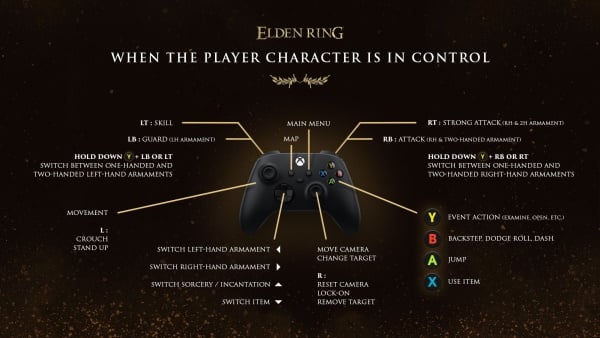
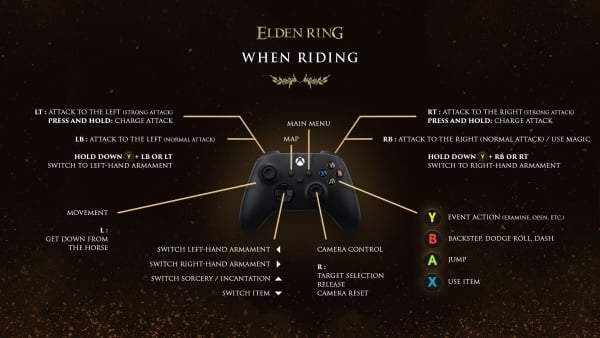




Bourgir.
0
+11
-1